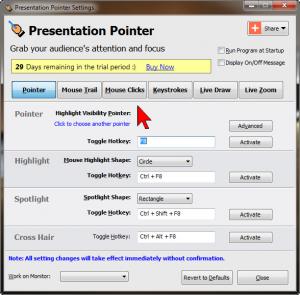Presentation Pointer
1.3.4
Size: 1.63 MB
Downloads: 6932
Platform: Windows (All Versions)
When presenting something on a computer, with a projector or by streaming over the Internet, you may want to draw the public's attention to a specific spot on the screen. This is where Presentation Pointer comes in. It provides a large selection of tools for highlighting and annotating directly on the screen. You can use them to let your audience know when you click, what keys you press and much more.
Presentation Pointer is a lightweight version of Presentation Assistant Pro, which you can find <a href="http://presentation-assistant.findmysoft.com/">here</a>. The application is free to try for 30 days, without any functionality restrictions. It works on Windows XP and all later editions and it doesn't use too many resources. You can install it in just a few minutes and you don't have to meet any special requirements.
The available tools are neatly categorized on a tabbed user interface, so finding them won't be a problem. You can find tools that will make your mouse pointer or elements you are pointing at easier to spot, tools for drawing on the screen, for showing mouse clicks or keystrokes, zooming in and more. They are separated in a clear manner on each tab.
You can activate any tool, by simply clicking a button next to its entry. It is also possible to make a few tweaks to each tool. For example, you can choose different colors for the cursor highlighting feature, different shapes for cursor spotlight and so on. What's more, the application allows you to assign a hotkey to each tool, so you can activate the ones you need at a moment's notice, without the need to bring up the interface on the screen.
Pros
The application provides various cursor highlighting and screen annotation tools. They are well organized and easy to understand. Also, the application provides various customization options for each tool.
Cons
There are no obvious design flaws or functionality gaps to address. While using Presentation Pointer, anything on your screen can be brought to attention without any effort, regardless if you are projecting on a wall or streaming over the Internet.
Presentation Pointer
1.3.4
Download
Presentation Pointer Awards

Presentation Pointer Editor’s Review Rating
Presentation Pointer has been reviewed by Frederick Barton on 03 Nov 2014. Based on the user interface, features and complexity, Findmysoft has rated Presentation Pointer 4 out of 5 stars, naming it Excellent